Description
Crestron AirMedia® 接收器 AM‑3200
AirMedia® 接收器 3200 (AM-3200) 可以在現代數位工作空間中實現安全的無線協作。安裝和管理簡單,可以在會議室、小型會議室、休息室、大廳或幾乎任何空間中安裝接收器,從而建立高效的會議環境。
連接與呈現
接收器可隱藏地安裝在牆面顯示器後面或旁邊,並通過無線協作實現智慧化會議室。它具有 AirMedia 無線演示功能、HDMI® 輸出到顯示器(高達 4K)、HDMI 輸入和各種 USB 接口,可用於無線會議。您可以連接筆記本電腦、智能手機、平板電腦或其他來源設備,立即在顯示器上呈現來源圖像。
AirMedia 無線演示
使用 AirMedia 技術,使用者可以通過外部 Wi‑Fi® 無線網絡從筆記本電腦、智能手機和平板電腦等設備上無線呈現內容。使用可下載的客戶端軟件,或僅限 Windows® 10 電腦的 Google Chrome™ 瀏覽器的 AirMedia 擴展程式,從桌面或筆記本電腦呈現內容。使用 AirMedia 應用程式從 Android™ 和 iOS® 手機等移動設備呈現內容。
HDMI 連接性
除了 AirMedia 外,AM-3200 還包括一個 HDMI 輸入,可通過選配的壁板或電纜直接連接當地源,例如 Mini PC 或便攜式筆記本電腦。HDMI 輸入支援 HD 1080p / 60 信號。
多源呈現
使用 AirMedia Canvas 功能,可以同時呈現最多四個來源。為了最大限度地覆蓋屏幕,AirMedia Canvas 會根據活動演講者的數量、來源類型和其寬高比自動配置最佳佈局。3 使用 AirMedia 應用程式或連接的觸控屏幕(另售)來管理來源及其在顯示器上的位置。
無線會議
無線會議可實現從幾乎任何設備進行視訊通話,提供優質的協作體驗。4 AirMedia 應用程式可無線連接各種會議外設,例如音頻棒、攝像頭或揚聲器。這些外設可立即在使用者的筆記本電腦上使用,可用於 Microsoft Teams® 或 Zoom™ 等軟件。
螢幕體驗增強
當沒有連接任何來源時,AM-3200 會在房間顯示器上顯示可定制的歡迎畫面,並提供簡單的連接和呈現說明。與 Microsoft Exchange Server®(針對 Outlook® 和 Microsoft 365® 軟件使用者)、Google 日曆™ 或 Crestron Fusion® 房間排程軟件的整合,可在螢幕上顯示空間的可用性和會議詳細資訊。隨著會議的進行,會定期顯示通知,指示會議的剩餘時間和下一個預定事件。在緊急情況下或發佈重要公告時,Crestron Fusion 發送的彈出消息也可能出現。
附加控制選項
通過添加一個 7 或 10 英寸的 Crestron® TS- 或 TSW- 70 系列觸控屏幕,可以實現對 AM-3200 的手動控制。觸控屏幕提供了房間排程和會議詳細資訊的額外視圖,以及輸入源選擇、顯示器開關機、顯示器音量和靜音的控制功能。添加一個支援 Power over Ethernet 的佔用傳感器(CEN‑ODT‑C‑POE),可根據房間的佔用或空置來控制顯示器或數字標牌的開關機。
XiO Cloud® 配置和管理服務
AM-3200 兼容 XiO Cloud 服務,該服務可讓安裝人員和 IT 管理員輕鬆部署和管理數千個設備。XiO Cloud 服務允許系統警報和網絡管理和配置。
原生 Appspace 功能
將 Appspace 數字標牌應用程式與 AM-3200 整合。當沒有演示或房間沒有被佔用時,AM-3200 可以顯示從 Appspace 數字標牌頻道中獲取的內容。
Crestron Fusion 房間監控
通過 Crestron Fusion 企業管理服務,可以管理和集中監控演示空間。通過添加可選的佔用傳感器(CEN‑ODT‑C‑POE),AM-3200 可以報告和記錄房間的人員情況,相應地打開和關閉顯示器,並使未使用的空間可用於新的預定。Crestron Fusion 軟件支持房間排程,並可與各種第三方日曆應用程式集成。即時警報通知幫助台快速解決任何問題,並最大限度地提高正常運行時間和工作流程。
企業級安全性
AirMedia 演示系統是一個企業級解決方案,可在數百個空間中部署,並可使用網頁瀏覽器、Crestron Fusion 或 XiO Cloud 軟件輕鬆設置。AM-3200採用標準網絡安全協議,如802.1x網絡訪問控制、Active Directory® 身份驗證和AES內容加密等,保護隱私,確保符合組織的 IT 政策。
主要特點
- 完整的房間解決方案,可使用有線 HDMI® 連接或無線 AirMedia® 連接,從筆記本電腦、智慧手機和平板電腦安全地進行演示
- 集成友好的功能,如 HDMI® 輸入、雙 LAN、平衡音頻輸出,以及通過 RS-232 和 IR 控制顯示
- 通過智能顯示控制、個人設備控制、佔用檢測和集成到更廣泛連接生態系統中,實現智能自動化
- 企業級安全性和內容加密保護隱私,確保符合 IT 政策
- 支持使用 XiO Cloud® 服務進行遠程配置和管理
- 可與 Appspace® 數字標牌軟件平台集成,以顯示內容
- 支持使用 AirMedia Canvas 进行多用户協作,最多可进行四个同時源的内容共享
- 無線會議和演示可實現與房內和遠程參與者的協作
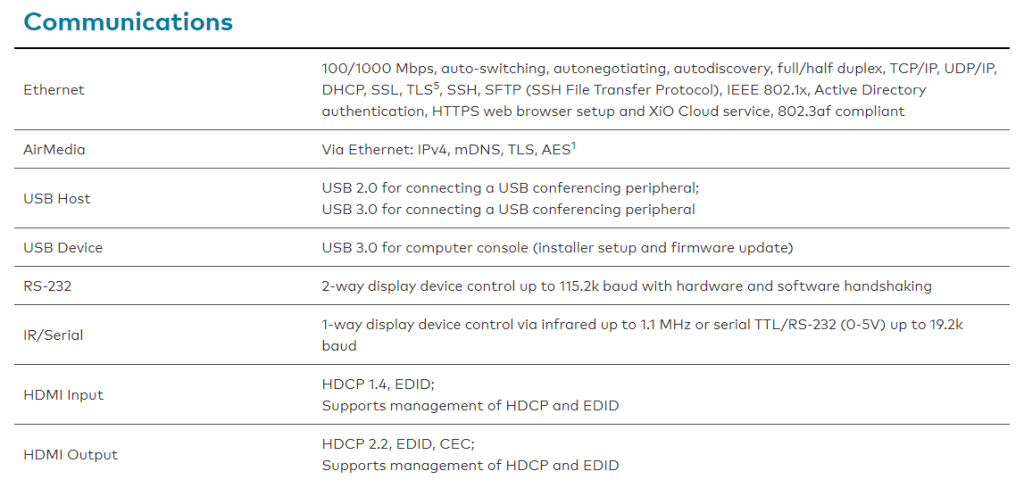
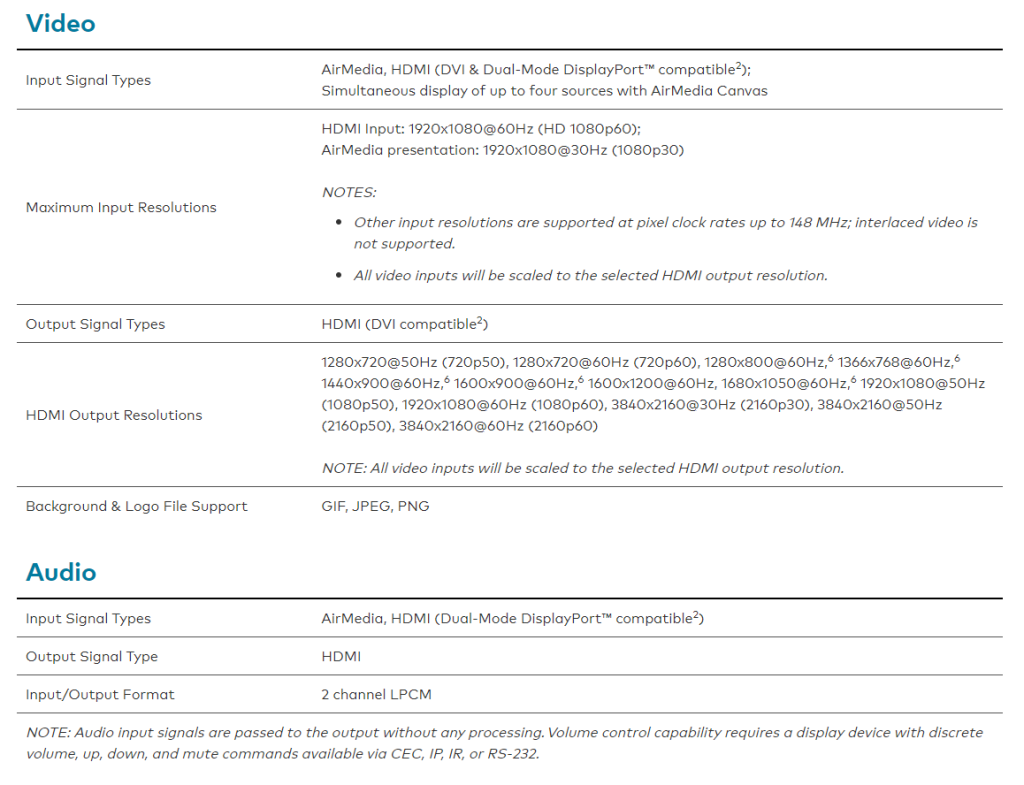
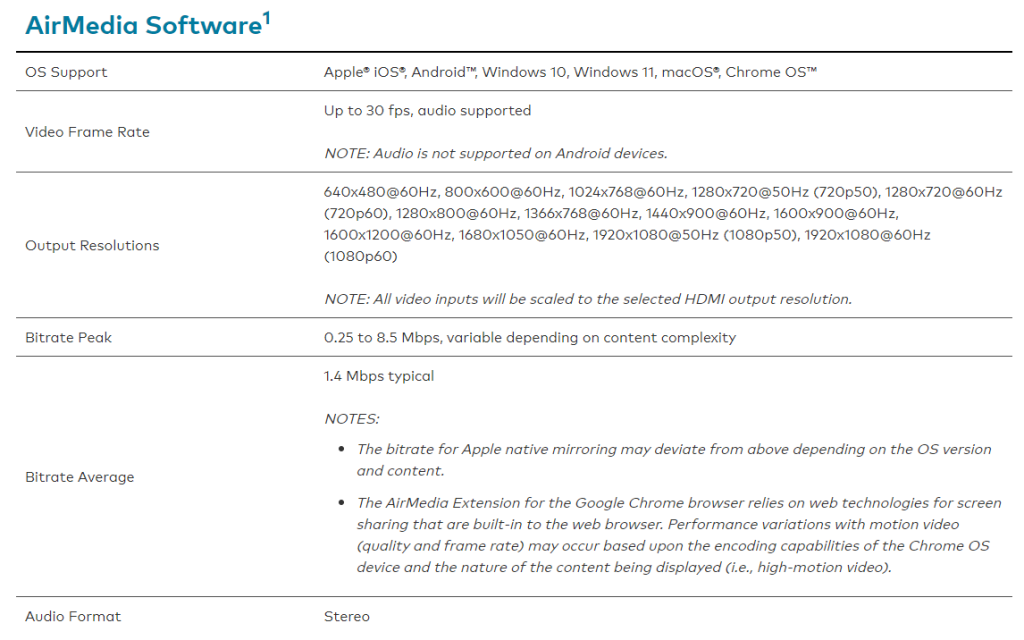
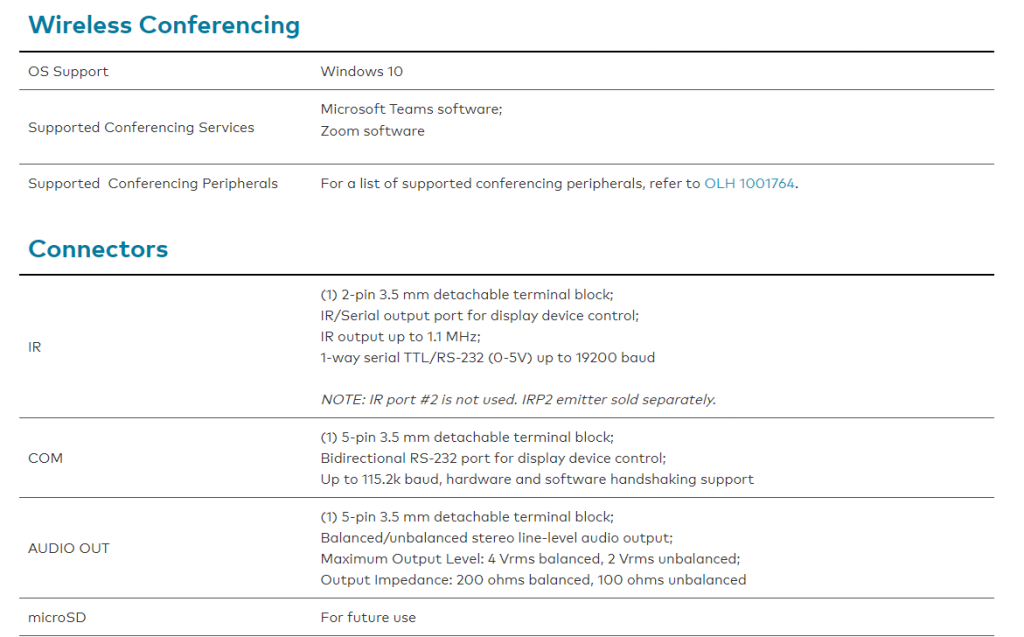
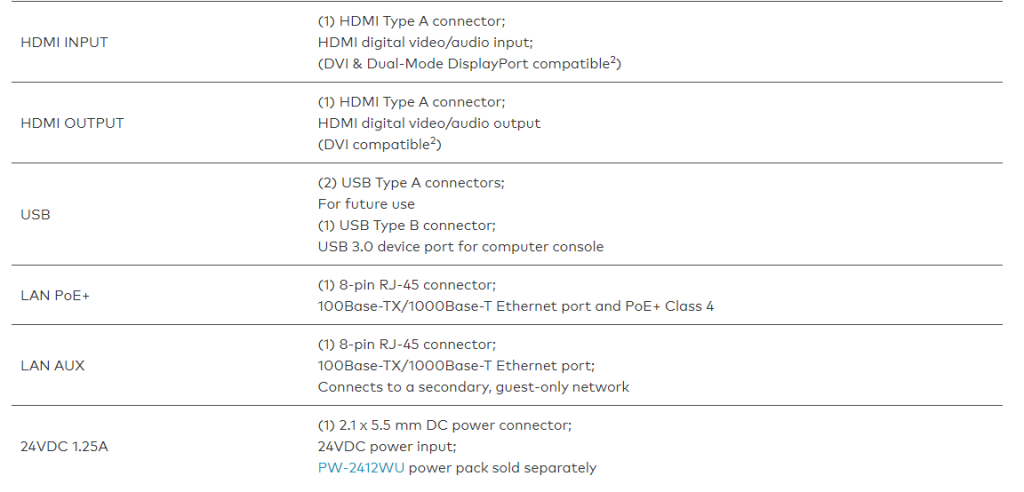
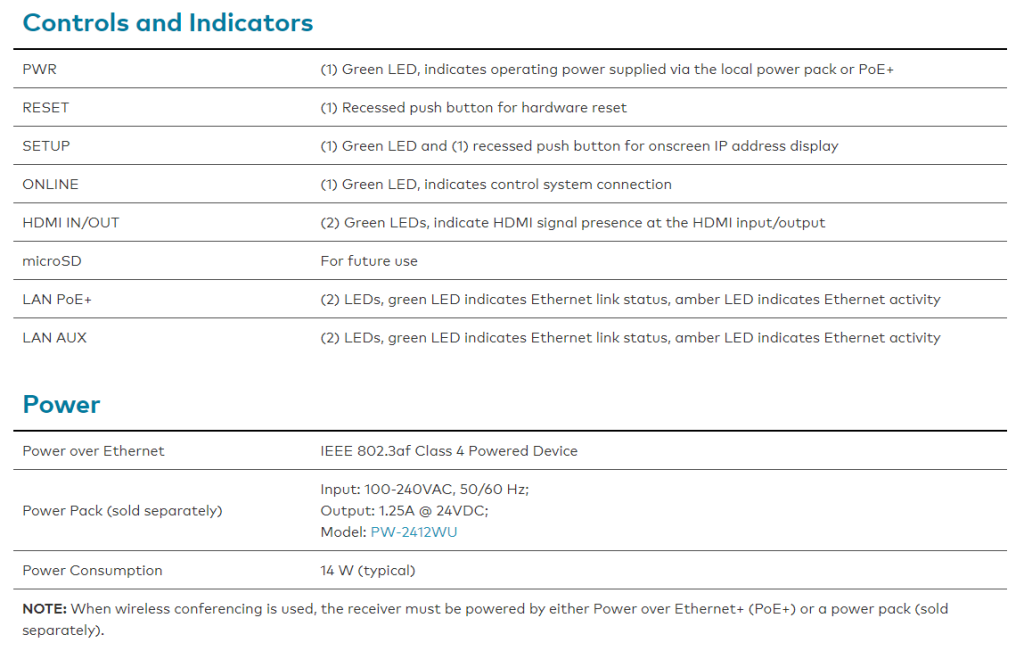
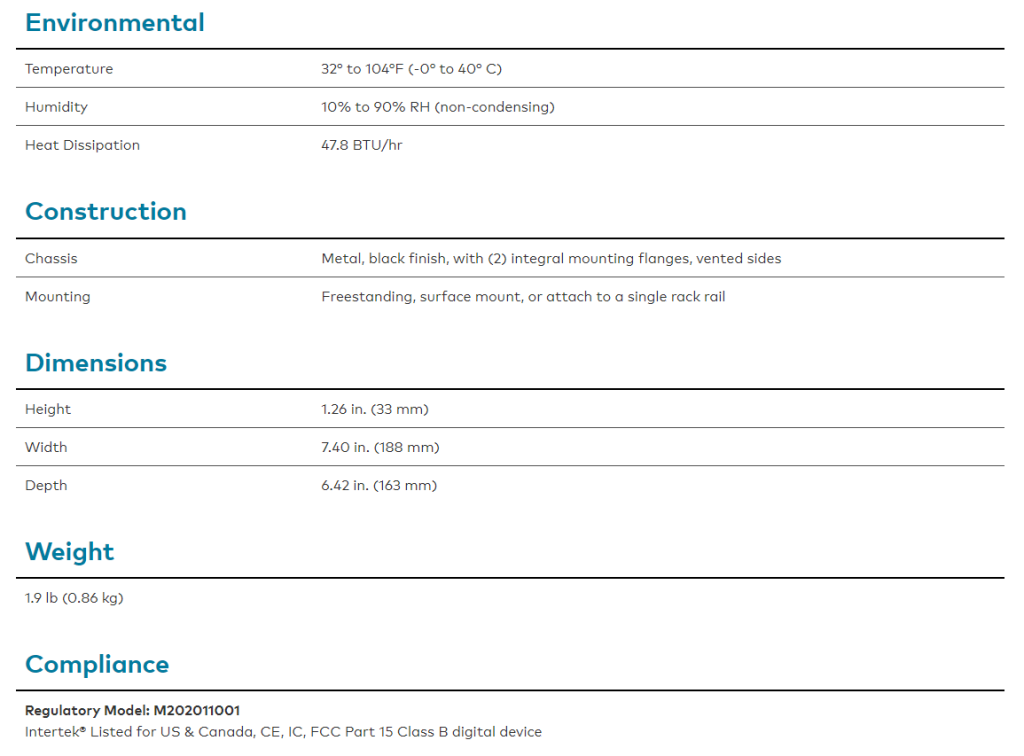
Crestron AirMedia® Receiver AM‑3200
The AM-3200 AirMedia® Receiver 3200 provides a secure wireless collaboration solution for the contemporary digital workplace. It is effortless to deploy and manage, making it an ideal choice for creating a productive meeting environment in various spaces such as conference rooms, huddle rooms, lounges, lobbies, and virtually anywhere else.
Connect and Present
The AirMedia® Receiver 3200 can be discreetly mounted behind or beside a wall-mounted display to create a smart room with wireless collaboration. It comes with AirMedia wireless presentation functionality, an HDMI® output that supports display resolutions of up to 4K, an HDMI input, and several USB interfaces for wireless conferencing. You can effortlessly present source images from your laptop, smartphone, tablet, or any other compatible device on the display.
AirMedia Wireless Presentation
AirMedia technology enables users to wirelessly present content from their laptops, smartphones, and tablets through an external Wi-Fi® wireless network. To present content from a desktop or laptop computer, users can download client software or use the AirMedia extension for the Google Chrome™ web browser (available only for Windows® 10 computers). For presenting content from Android™ and iOS® mobile devices, users can use the AirMedia app.
HDMI Connectivity
Aside from AirMedia, the AM-3200 comes with an HDMI input that allows direct connection of a local source like a Mini PC or a portable laptop computer using an optional wall plate or cable. The HDMI input can handle HD 1080p/60 signals.
Multi-Source Presentation
With the AirMedia Canvas feature, users can present up to four sources simultaneously. The feature automatically adjusts the layout based on the number of active presenters, the type of sources, and their aspect ratios to maximize screen coverage. Users can manage sources and their positions on the display using the AirMedia app or a connected touch screen (which can be purchased separately).
Wireless Conferencing
The wireless conferencing feature allows for high-quality collaboration by enabling video calling from virtually any device. Users can access a range of connected conferencing peripherals, such as soundbars, cameras, or speakerphones, wirelessly through the AirMedia application. These peripherals can be immediately used on the user’s laptop with Microsoft Teams® software or Zoom™ software.
Enhanced Onscreen Experience
When no source is connected, the AM-3200 displays a welcome screen on the room’s display that can be customized to include simple instructions for connecting and presenting. The device can integrate with Microsoft Exchange Server® (for users of Outlook® and Microsoft 365® software), Google Calendar™, or Crestron Fusion® room scheduling software to show the availability and meeting details on the display. During meetings, the device displays periodic notifications indicating the remaining time and the next scheduled event. In case of an emergency or to deliver an important announcement, pop-up messages sent from Crestron Fusion may also appear.
Add-on Control Options
For manual control of the AM-3200, a Crestron® TS- or TSW- 70 series touch screen with a 7-inch or 10-inch display can be added. The touch screen provides access to the room schedule and meeting details, as well as controls for selecting input sources, turning the display on/off, and adjusting the display volume and mute settings. To control the display or digital signage based on room occupancy or vacancy, a Power over Ethernet occupancy sensor (CEN-ODT-C-POE) can be added.
XiO Cloud® Provisioning and Management Service
The AM-3200 is fully compatible with the XiO Cloud service, which offers a convenient and efficient way for installers and IT managers to deploy and manage thousands of devices. With the XiO Cloud service, users can receive system alerts and manage network provisioning and management.
Native Appspace Functionality
The AM-3200 can be seamlessly integrated with the Appspace digital signage application. When no presentation is being made or the room is unoccupied, the AM-3200 can display content from an Appspace digital signage channel.
Crestron Fusion Room Monitoring
Crestron Fusion enterprise management service enables the management and centralized monitoring of presentation spaces. By adding an optional occupancy sensor (CEN-ODT-C-POE), the AM-3200 can track and log the presence of people in the space, turn the display on/off as needed, and free up unused spaces for new bookings. Room scheduling is supported by Crestron Fusion software, which can integrate with various third-party calendaring applications. Help desk personnel are instantly alerted in case of any issues, ensuring rapid resolution and maximum uptime and workflow.
Enterprise-Grade Security
The AirMedia Presentation System is a top-tier solution that can be easily set up and deployed across hundreds of spaces using a web browser, Crestron Fusion, or XiO Cloud software. The AM-3200 employs standard network security protocols such as 802.1x network access control, Active Directory® authentication, and AES content encryption, ensuring compliance with your organization’s IT policies and protecting privacy.
Key Features
- Complete room solution enables secure presentation from laptops, smartphones, and tablet devices using either a wired HDMI® connection or a wireless AirMedia® connection
- Integration friendly features such as HDMI® input, dual LAN, balanced audio output, and display control via RS‑232 and IR
- Enables smart automation via intelligent display control, personal device control, occupancy detection, and integration into a broader connected ecosystem
- Enterprise-grade security and content encryption protects privacy and ensures compliance with IT policies
- XiO Cloud® service support for remote provisioning and management
- Integrates with Appspace® digital signage software platform for content display
- Supports content sharing of four simultaneous sources for multi-user collaboration with AirMedia Canvas.
- Wireless conferencing and presentation allows for collaboration with in-room and remote participants








